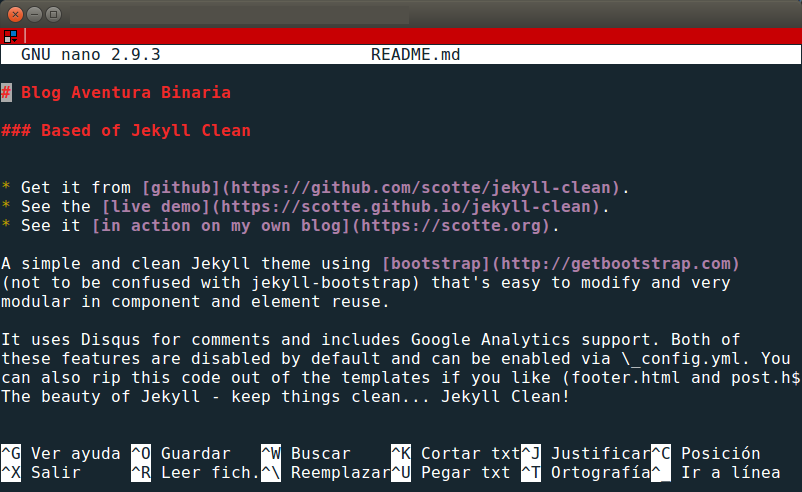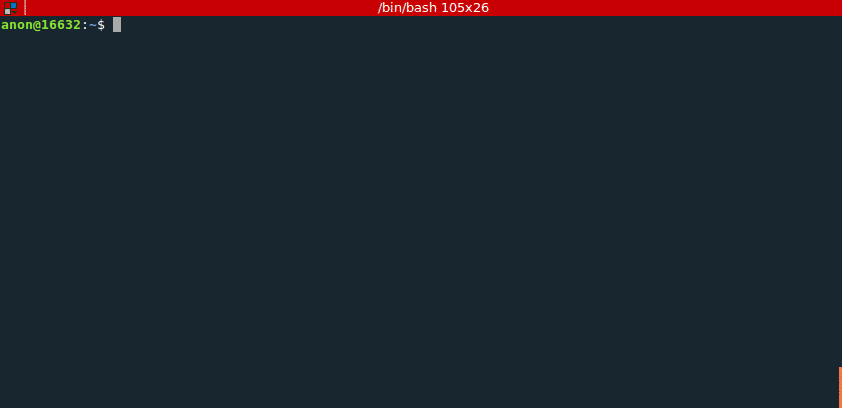First we must change the port(2525) for the daemon in the following file: nano /etc/mail/sendmail.mc
FEATURE(`no_default_msa')dnl
DAEMON_OPTIONS(`Port=2525,Addr=127.0.0.1, Name=MTA-v4')dnl
DAEMON_OPTIONS(`Port=587,Addr=127.0.0.1, M=Ea, Name=MSP-v4')dnl
To be able to send message to port 2525 with the commands mail and sendmail, we will have to modify the following file and create a SMART_HOST in this: nano /etc/mail/submit.mc
divert(-1)dnl
divert(0)dnl
define(`_USE_ETC_MAIL_')dnl
include(`/usr/share/sendmail/cf/m4/cf.m4')dnl
VERSIONID(`$Id: submit.mc, v 8.15.2-3 2015-12-10 18:02:49 cowboy Exp $')
OSTYPE(`debian')dnl
DOMAIN(`debian-msp')dnl
define(`RELAY_MAILER_ARGS',`TCP $h 2525')dnl
define(`SMART_HOST',`127.0.0.1')dnl
FEATURE(`msp', `[127.0.0.1]')dnl
Apply settings whit the following commands:
make -C /etc/mail
sendmailconfig
m4 /etc/mail/submit.mc > /etc/mail/submit.cf
m4 /etc/mail/sendmail.mc > /etc/mail/sendmail.cf
Restart de daemon sendmail: systemctl restart sendmail
Check that the daemon is running on the port we want:
# lsof -i -P -n | grep sendmail
sendmail- 31492 root 4u IPv4 10544619 0t0 TCP 127.0.0.1:2525 (LISTEN)
sendmail- 31492 root 5u IPv4 10544620 0t0 TCP 127.0.0.1:587 (LISTEN)
With this we can already send the email with the change local port:
echo "Test Email" | mail -s "Subject Here" admin@example.com